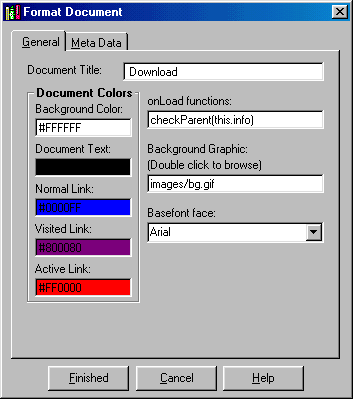
Format Document
This is one of the few two features in the editor. Most features generate HTML and insert the block of text into the active document. This feature allows the user to set document properties that can be read later and modified again. The appropriate HTML is re-generated and textual replacements are made as required.
Attributes exposed for modification are title, document colors, basefont, onload functions, meta data, and document background graphic.
Document colors are only read if they were originally entered by the user in HEX format, real words such as "white" will not be read in for editing. Double clicking on any of the color fields will present the user with a color selection browser. Once a color is selected its HEX value is calculated and entered into the textbox. The background color of the textbox is also changed as to allow the user a simple graphical means of viewing the document's color scheme.
Double clicking on the background graphic will present the user with a file selection browser. This field is read-only, all selections must come from the file selection browser. Relative pathing will be applied to the retrieved filename if the user has this option enabled. The fully qualified filepath will be used if the relative pathing option is not enabled or if the active document has not been saved.
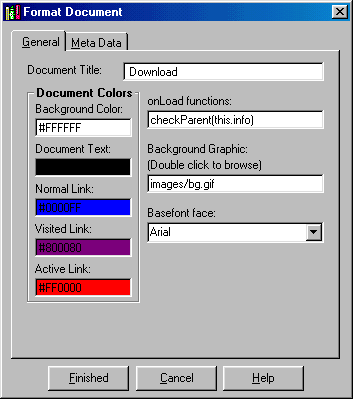
The Meta Data tab allows the user to easily enter relevant meta data. The author field and the generator field may be prefilled if the user has these options enabled.
A redirect may be set by including an URL and the desired time delay.
The user may also specify that the client browser should never cache the document. This feature inserts a pragma directive into the header of the document via a meta tag. Please note that this feature is not understood by all browsers and has no impact on the client's history list. Universally acceptable cache protection should be researched by the user if they are mission critical.
